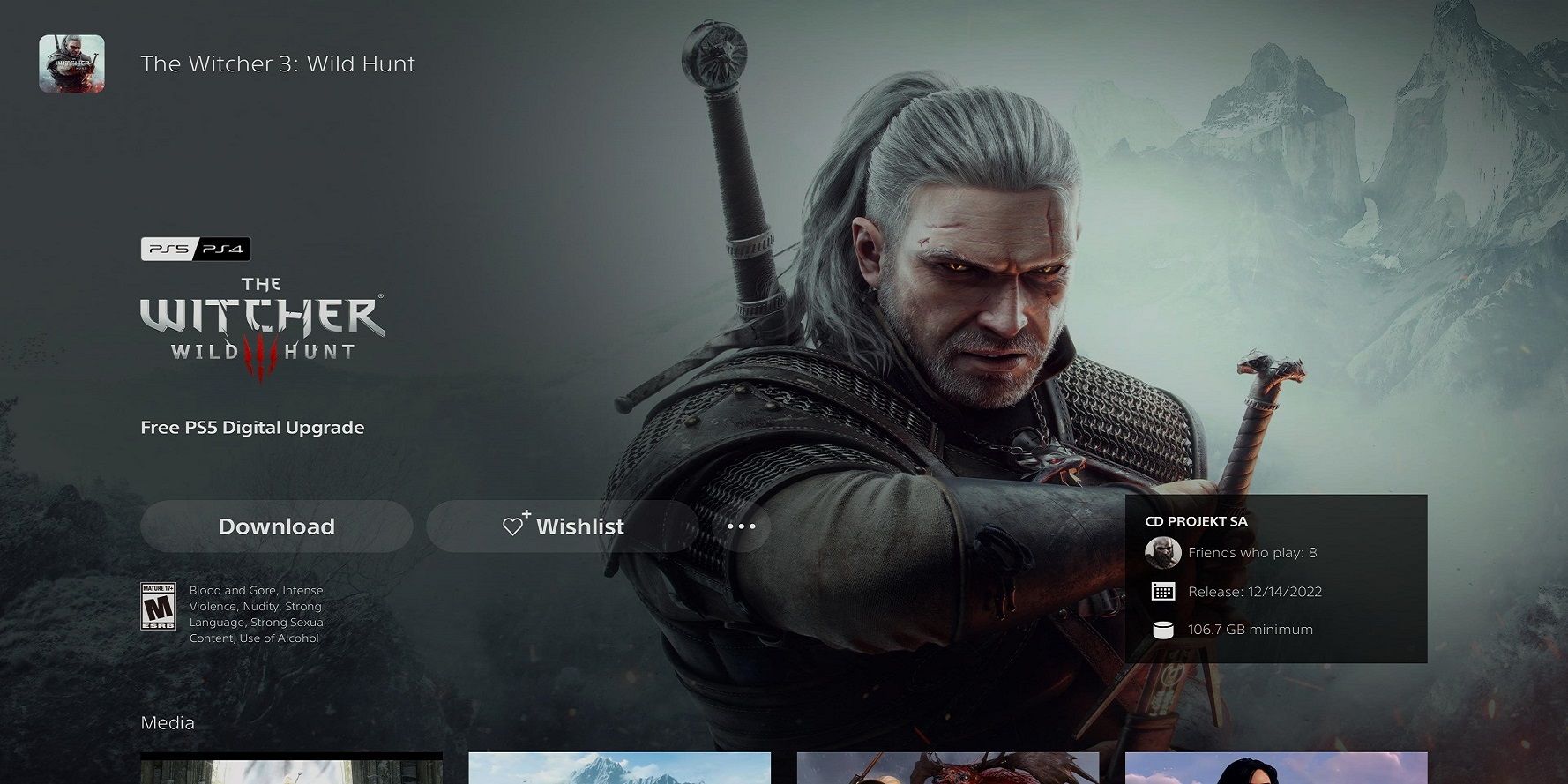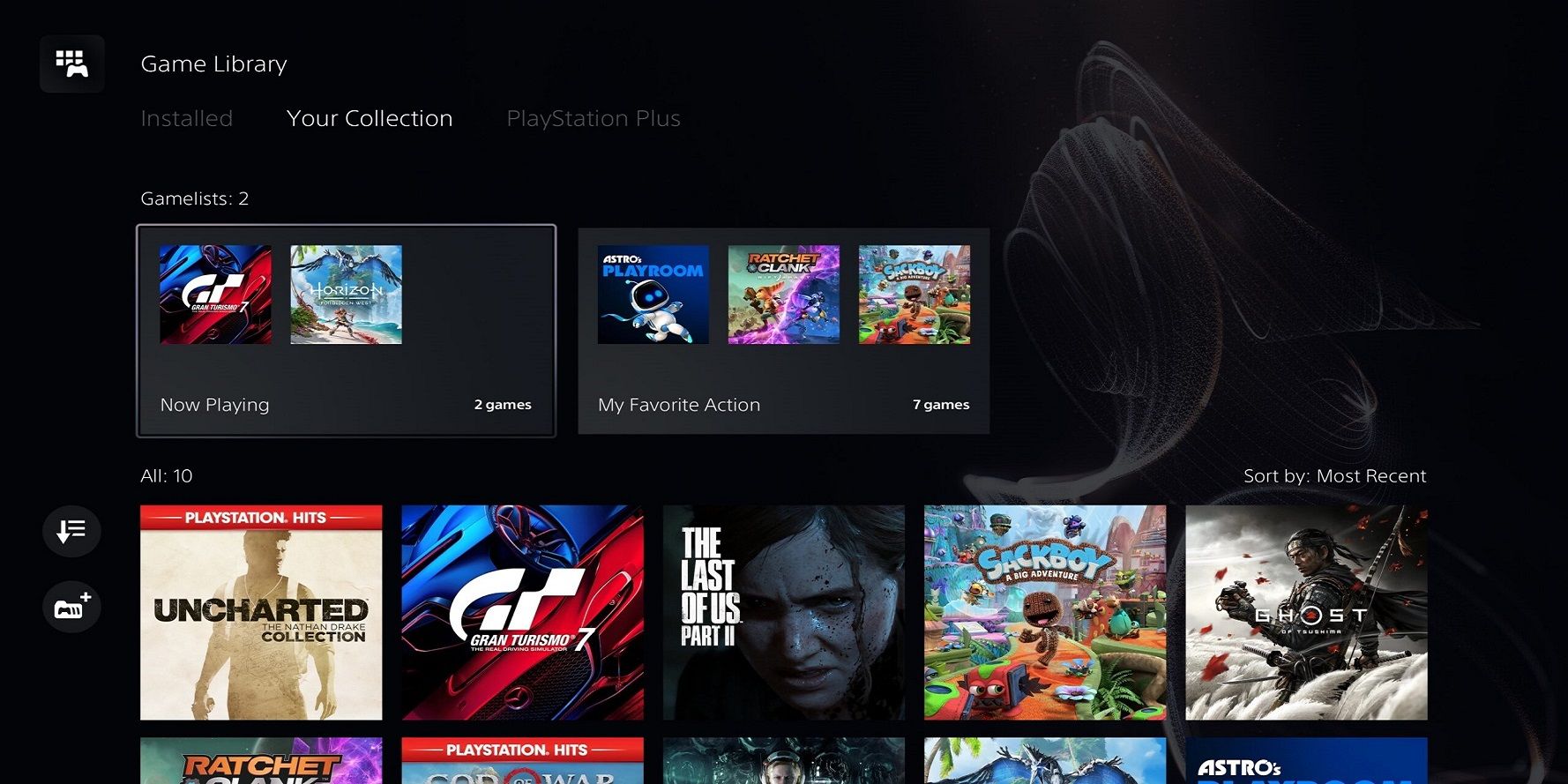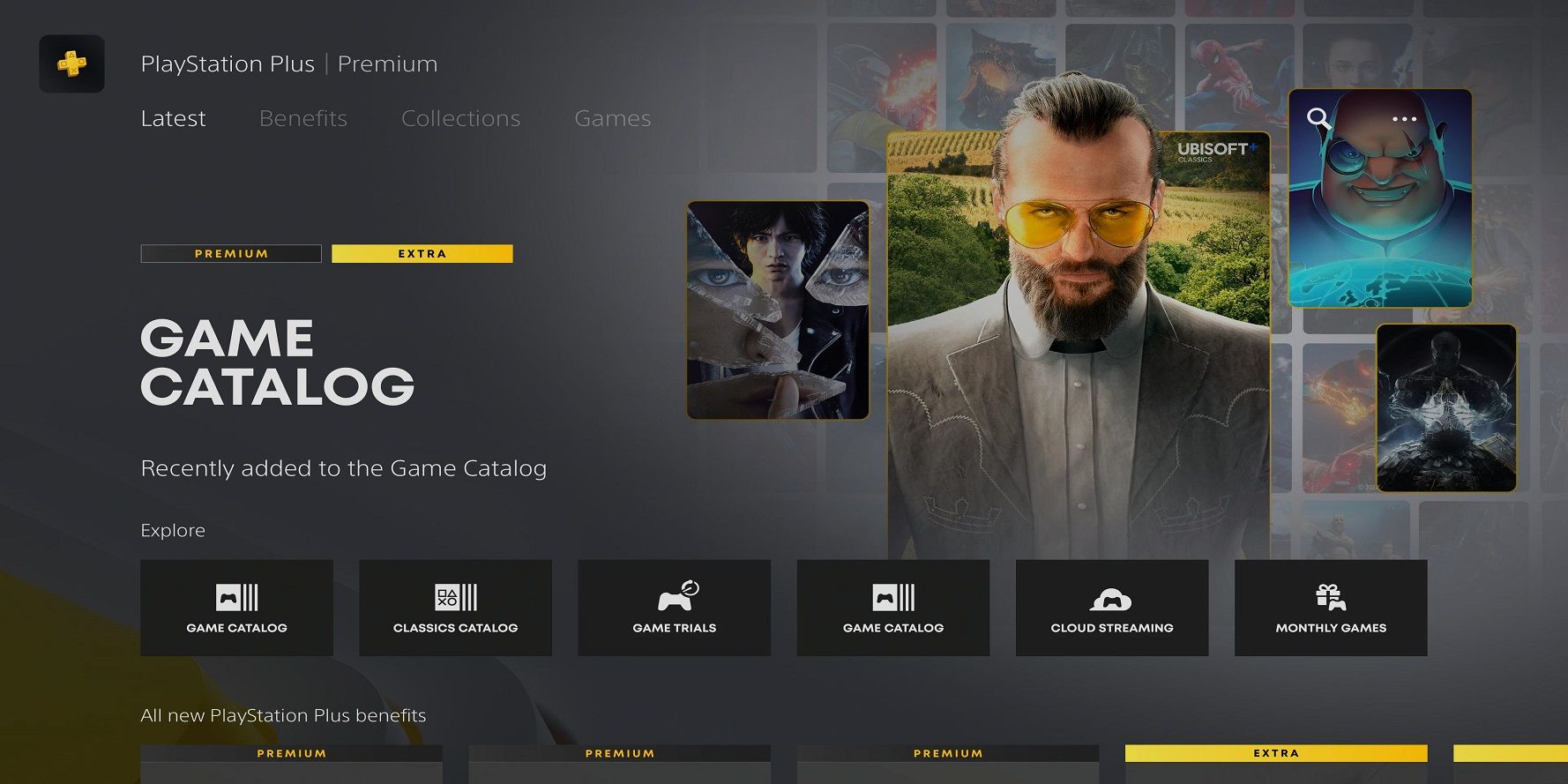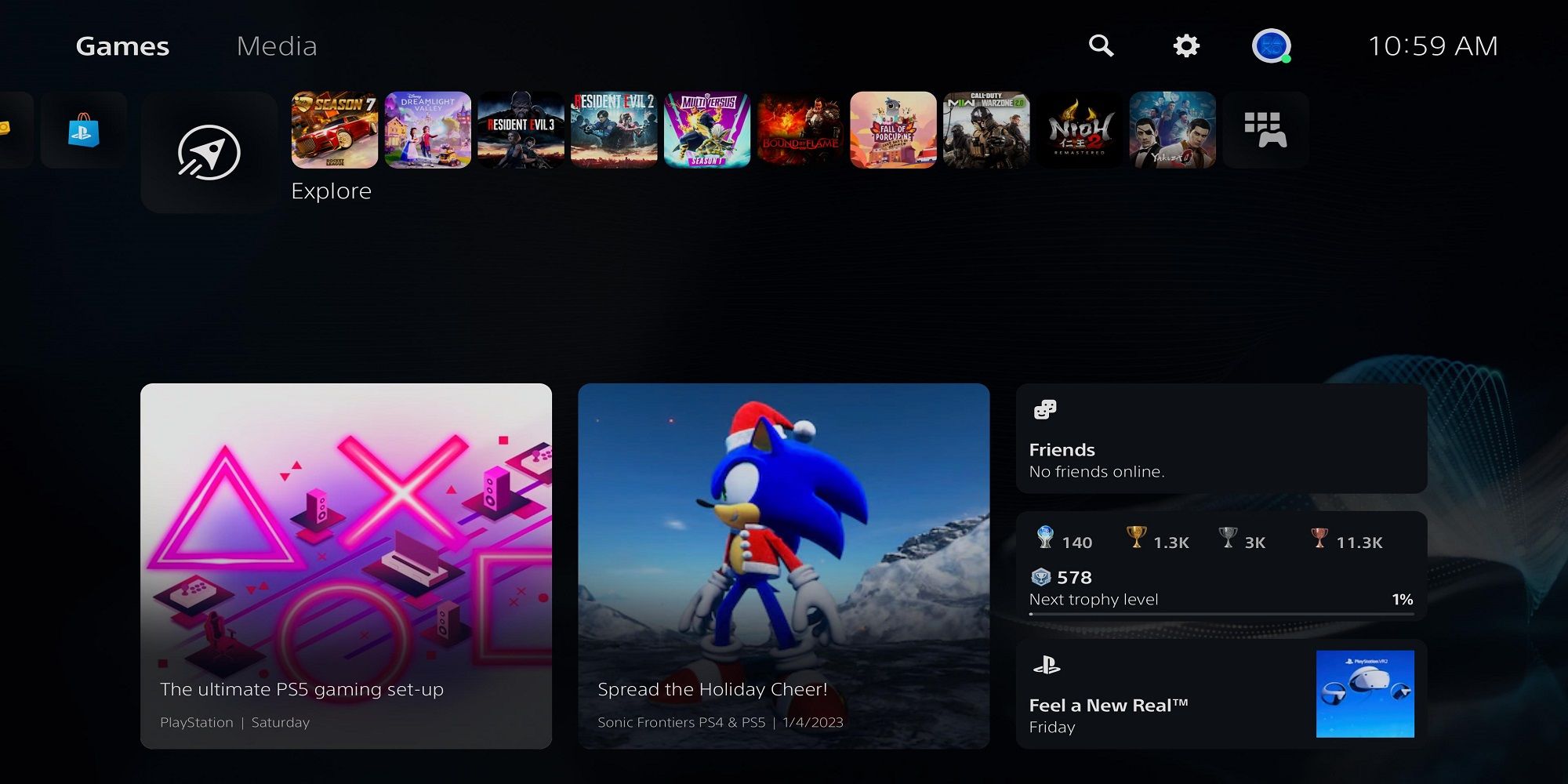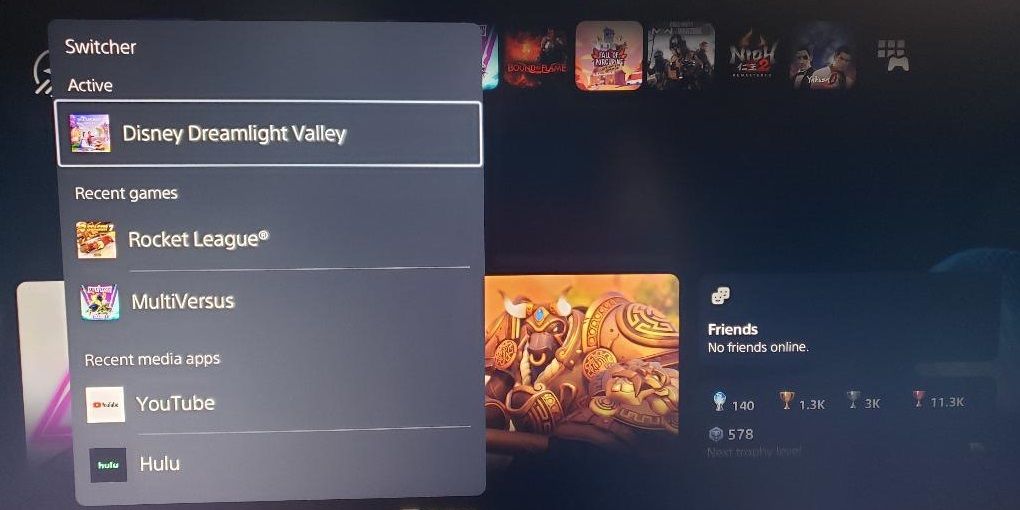There has been no shortage of demand for Sony’s PlayStation 5. The console was selling out left and right on release, and it took over two years for stock levels to stabilize and for the console to become more readily available. Without having to battle for one on store shelves, that is. This demand is backed up by the fact that the PS5 sold over 30 million units in just over two years.
During this period, as gamers have got to grips with the console, new trends have emerged, competing consoles have made great strides, and the differences between this current gen and the last have become apparent. With this in mind, here are some quality-of-life improvements that would make the PlayStation 5 even better.
10/10 Dynamic Themes
One of the more nuanced features of the PS3 and PS4 was themes – virtual coats of paint or images that could be applied to the home screen’s background. They could take the form of a lush, peaceful valley, a banner of your favorite sports team, or anything you could find on the PlayStation Store.
Then, there were dynamic themes. These weren’t just a picture of a vibrant color plastered over your system’s in-game menu. These had moving parts, 3D aspects, and music to accompany the ensemble. One of the more popular dynamic themes was a recreation of the PS2’s startup and menu screen.
The PlayStation 5, on the other hand, has a black screen with a static image depending on the game you hovered over. Customizing your background again among the latest games would be a welcomed and appreciated feature.
9/10 Convenient PS5 Upgrades
Backward compatibility has been something many gamers consider an essential feature in a console. Fortunately, the PlayStation 5 can run PS4 titles and, depending on the game, offer a free digital PS5 upgrade. However, the process to do this is not always the most convenient.
If you insert a PS4 disc, you’ll have to go to the game’s menu or store page to retrieve the upgrade. This process can see you toggling between the ‘View Product’ and ‘Select Version’ options, while filtering through a title’s editions. It can be a few too many menus to sort through and get turned around in. Upgrading a digital title is a little easier, as game listings will often automatically default to the PS5 version for you. An on-screen prompt instead, once you insert the disc to choose which version you want to install, would be a considerable improvement.
8/10 Stop The Automatic Installation Of PS4 Titles
The backward compatibility of the PlayStation 5 comes with a slight asterisk. If you’ve installed a free PS5 upgrade after inserting a PS4 disc, you’ll need to keep that disc in your console as long as you want to play the game in question.
With the technology available, this makes sense as a security measure. However, booting up your PS5 with that disc still in there will lead to the system automatically trying to install the PS4 version. It’s then a scramble to your download list, so you can cancel the newly developed update. Once a game version is downloaded and ready to go, it would make sense to prevent any future installation of the same game.
7/10 Home Screen Folder Creation
A few months ago, an update was finally pushed out for the PlayStation 5, allowing you to create folders. It has been a much-requested feature since the console launched and helps sort games to a point. The problem is that you can only make these folders, dubbed gamelists, in your game collection, which is buried in the user interface.
You have to scroll all the way to the right on the home screen, select the library, and then navigate to game collection. Moving this feature to the PS5’s main menu screen would be a lot handier. Customizing your collection by title name, genre, etc is far nicer to look at than a list of the most recently played games.
6/10 Separate Catalogs For PS Extra And PS Premium
PlayStation introduced its competitor to the Xbox Game Pass last year in the form of PlayStation Plus Extra and Premium. These services added an extensive library of games and advantages, alongside the additional sales discounts and free monthly titles. The issue arises when you try to access the catalog of games.
No matter which service you selected, Extra or Premium, you’ll access the library of games in the same PS Plus Game Catalog on the PS Store. Opting for the Extra tier and preparing to play a game on your backlog is exciting until you realize that the game’s page says this requires PS Premium to download. A more dedicated space on the PlayStation Store for these two services would clear up much of the guesswork.
5/10 Built-In PIP Support
Picture-in-Picture is a feature that allows you to watch or listen to one thing and have an overlapping, floating window playing something else. Bringing this function to the PlayStation 5 would be a massive convenience for many gamers.
For instance, you could watch a live stream while queuing for a multiplayer match, catch up on a show while grinding in an RPG, pull up a guide on how to complete a section of a game you’re playing at that very moment, or listen to music while watching a sporting event in one of the media apps.
There is currently a way to create a PIP experience, but it involves convoluted loopholes through the PlayStation messages. Please Sony, make it easy for us.
4/10 Improve Or Remove The Explore Screen
The explore screen is the first app you’ll see when you boot up your PlayStation 5. It’s meant to keep you informed of news, game updates, and which friends are online, as well as offer a quick glance at trophies. In practice, however, things can be a little different.
The cards that make up these notifications can jumble together at times, making whatever aesthetic you’re going for seem unorganized. Additionally, the PlayStation 5 automatically opts you into following any game you play. Unless you unfollow each title individually, you’ll see many things that don’t pique your interest.
3/10 Have the L1/R1 Or L2/R2 Trigger Buttons Navigate The Main Menu
This request is simple. Being able to press either L1/R1 or L2/R2 on your DualSense controller and be brought to the beginning or end of the main menu respectively.
The L1 and R1 buttons are currently assigned to navigate between the Games and Media pages, albeit faster than the directional arrows, on the PlayStation 5. So this feature might have to be assigned to L2 and R2 triggers. Being able to quickly scroll to each end of the menu, like on the PS4, would make it more convenient to access those folder options.
2/10 Bring Back The What’s New Section
The What’s New section acted like the PlayStation 5’s Explore page, but for the PS4. You could toggle over to this part of the menu to see which friends started playing what, the trophies they earned, screenshots and videos shared, and even in-game stats for certain games. You also had a lot of room to view these notifications, so you could glance at nearly all of them before moving on.
The What’s New section was a nice personal touch that saw your gaming accomplishments or adventures shared with your friends. It brought a nice sense of community without starting an awkward conversation. We’d love it to return.
1/10 Quick Resume
Quick resume allows you to pause a game, so you can move on to something else without having to close it. At the moment, the PlayStation 5 only lets you suspend one game, so you can watch a movie, show, or Youtube video. There is no option to suspend one game for another, something other consoles offer. One of which can suspend at least three games.
While saving your game progress, quitting, and having to boot it up again isn’t something that’s overly punishing, it would still be nice for PlayStation to catch up to its competitor.